mirror of
https://github.com/rubickCenter/rubick
synced 2025-06-20 19:22:43 +08:00
88 lines
4.1 KiB
Markdown
88 lines
4.1 KiB
Markdown
<div align= "center">
|
||
<img align="center" src="https://user-images.githubusercontent.com/21073039/123022701-c3848180-d408-11eb-86ec-7727f355ea96.png" />
|
||
</div>
|
||
|
||
# Rubick
|
||
|
||
<p>
|
||
<a href="https://github.com/clouDr-f2e/rubick/releases/tag/v0.0.1-beta">
|
||
<img alt="release" src="https://img.shields.io/badge/release-v0.0.1-brightgreen" />
|
||
</a>
|
||
<a href="https://github.com/clouDr-f2e/rubick/blob/master/LICENSE">
|
||
<img alt="npm" src="https://img.shields.io/github/license/clouDr-f2e/rubick" />
|
||
</a>
|
||
</p>
|
||
|
||
首先致敬 uTools!我做 Rubick 旨在技术分享,并不以商业化为目的,uTools 非常优秀,欢迎大家去使用 uTools,毕竟是一个团队在维护,可以享受最新的功能和体验。
|
||
|
||
|
||
基于 electron 的工具箱,媲美 utools的开源插件。之所以做这个工具箱一方面是 utools 本身并未开源,但是公司内部的工具库又无法发布到 utools 插件中,所以为了既要享受 utools 生态又要有定制化需求,我们自己参考 utools 设计,做了 Rubick.
|
||
|
||
Rubick(拉比克) 是 dota 里面的英雄之一,其核心技能是插件化使用其他英雄的技能,用完即走。非常符合本工具的设计理念,所以取名 Rubick。
|
||
|
||
## 安装包
|
||
* [Rubick Mac OS V0.0.2-beta.2](https://github.com/clouDr-f2e/rubick/releases/tag/v0.0.2-beta.2)
|
||
* [Rubick Windows V0.0.2-beta.1](https://github.com/clouDr-f2e/rubick/releases/download/v0.0.2-beta.1/rubick2.Setup.0.0.2-beta.1.exe)
|
||
|
||
## 支持能力。
|
||
- [x] 支持远程下载安装插件,支持插件开发者模式
|
||
- [x] 支持插件分离
|
||
- [x] 支持系统命令取色、截屏、帮助
|
||
- [x] 支持超级面板,长按右击呼出
|
||
- [x] 支持全局快捷键设置
|
||
- [x] 支持搜索本地已安装 app 或 偏好设置
|
||
- [x] 支持 Windows(目前是 mac 的 alpha 版本,功能尚不全,正在迁移中)
|
||
- [ ] 支持 Linux
|
||
|
||
|
||

|
||
|
||
|
||
|
||
## 使用问题
|
||
1. 依赖于 `robotjs` dev 环境运行请在 `install` 后执行 `npm run rebuild`
|
||
2. windows 版本目前有了一个最基础的可用版。完整版正在开发中,敬请期待
|
||
|
||
## 目前支持能力
|
||
### 加载插件
|
||
拿 `github` 上开源的 斗图 插件举例,要加载斗图插件,只需要将代码 clone下来后,复制其 `plugin.json` 进入搜索框即可使用
|
||
|
||
斗图:https://github.com/vst93/doutu-uToolsPlugin
|
||
|
||
<img src=https://p9-juejin.byteimg.com/tos-cn-i-k3u1fbpfcp/cba1eb758180433294c93b59724adefd~tplv-k3u1fbpfcp-watermark.image width=500 />
|
||
|
||
### 超级面板
|
||
长按鼠标右键,即可呼起超级面板,可以根据当前鼠标选择内容,匹配对应插件能力。比如当前选择图片后长按右击,则会呼起上传图床插件:
|
||
|
||
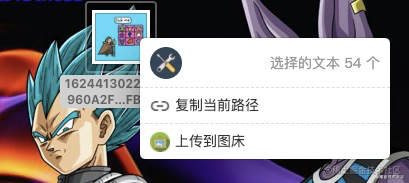
|
||
|
||
### 模板
|
||
为了更贴合 `uTools` 的插件能力,需要实现模板功能,模板即是一个内置 UI 样式的功能插件。
|
||
|
||
<img src=https://p1-juejin.byteimg.com/tos-cn-i-k3u1fbpfcp/0b113ad547974699b9c73c28bc09b9b1~tplv-k3u1fbpfcp-watermark.image width=500 />
|
||
|
||
### 系统命令
|
||
#### 取色
|
||
基于 `robot.js` 以及 `iohook` 实现。未使用 C++ 扩展。
|
||
|
||

|
||
|
||
#### 截屏
|
||
|
||
<img src=https://p6-juejin.byteimg.com/tos-cn-i-k3u1fbpfcp/18023dab52e1420c9e87362cefddb2a1~tplv-k3u1fbpfcp-watermark.image width=500 />
|
||
|
||
|
||
#### 全局快捷键
|
||
|
||
<img src=https://p9-juejin.byteimg.com/tos-cn-i-k3u1fbpfcp/62cc424eacac4c9eb178f0e055e87d9a~tplv-k3u1fbpfcp-watermark.image width=500 />
|
||
|
||
### 最后
|
||
对本项目有兴趣或者想要交流学习的同学可以扫码加下面的微信,备注 rubick,帮助我们更好的成长:
|
||
|
||

|
||
|
||
|
||
## License
|
||
This project is licensed under the MIT License - see the [LICENSE.md](https://github.com/clouDr-f2e/rubick/blob/master/LICENSE) file for details.
|
||
|