mirror of
https://github.com/rubickCenter/rubick
synced 2025-06-08 03:24:12 +08:00
89 lines
5.2 KiB
Markdown
89 lines
5.2 KiB
Markdown
English | [简体中文](./README.zh-CN.md)
|
||
|
||
|
||
<div align= "center">
|
||
<img align="center" width=200 src="https://user-images.githubusercontent.com/21073039/128333805-73e086f0-5523-46a3-a096-cba80b904c46.png" />
|
||
</div>
|
||
|
||
|
||
<div align= "center">
|
||
<h1>Rubick</h1>
|
||
|
||
<img alt="release" src="https://img.shields.io/github/downloads/rubickCenter/rubick/total" />
|
||
<a href="https://github.com/rubickCenter/rubick/releases">
|
||
<img alt="release" src="https://img.shields.io/github/package-json/v/rubickCenter/rubick" />
|
||
</a>
|
||
<a href="https://github.com/rubickCenter/rubick/actions">
|
||
<img alt=building src=https://img.shields.io/github/workflow/status/rubickCenter/rubick/Build>
|
||
</a>
|
||
<a href="https://github.com/rubickCenter/rubick/blob/master/LICENSE">
|
||
<img alt="npm" src="https://img.shields.io/github/license/rubickCenter/rubick" />
|
||
</a>
|
||
<a href="https://github.com/rubickCenter/rubick/stargazers">
|
||
<img alt="star" src="https://img.shields.io/github/stars/rubickCenter/rubick?style=social">
|
||
</a>
|
||
<a href="https://gitee.com/monkeyWang/rubick">
|
||
<img alt="码云" src="https://img.shields.io/badge/Gitee--yellow.svg?style=social&logo=data:image/svg+xml;base64,PHN2ZyB0PSIxNTc0ODM3MTM4ODM3IiBjbGFzcz0iaWNvbiIgdmlld0JveD0iMCAwIDEwMjQgMTAyNCIgdmVyc2lvbj0iMS4xIiB4bWxucz0iaHR0cDovL3d3dy53My5vcmcvMjAwMC9zdmciIHAtaWQ9IjE3NzAiICAgICB3aWR0aD0iMTYiIGhlaWdodD0iMTYiPiAgICA8cGF0aCBkPSJNODkxIDQyOC44SDQ2NS44Yy0yMC40IDAtMzcgMTYuNS0zNyAzN3Y5Mi40YzAgMjAuNCAxNi41IDM3IDM3IDM3aDI1OC45YzIwLjQgMCAzNyAxNi42IDM3IDM3djE4LjRjMCA2MS4zLTQ5LjcgMTEwLjktMTEwLjkgMTEwLjlIMjk5LjRjLTIwLjQgMC0zNy0xNi42LTM3LTM3VjM3My4yYzAtNjEuMyA0OS43LTExMC45IDExMC45LTExMC45aDUxNy42YzIwLjQgMCAzNy0xNi41IDM3LTM3bDAuMS05Mi4zYzAtMjAuNC0xNi41LTM3LTM3LTM3SDM3My4zQzIyMC4yIDk2IDk2IDIyMC4yIDk2IDM3My4zVjg5MWMwIDIwLjQgMTYuNiAzNyAzNyAzN2g1NDUuNEM4MTYuMiA5MjggOTI4IDgxNi4zIDkyOCA2NzguNFY0NjUuOGMwLTIwLjQtMTYuNi0zNy0zNy0zN3oiICAgICAgICAgIGZpbGw9IiNkODFlMDYiIHAtaWQ9IjE3NzEiPjwvcGF0aD48L3N2Zz4="/>
|
||
</a>
|
||
</div>
|
||
|
||
Based on electron open source toolbox, free integration of rich plug-ins, to create the ultimate desktop efficiency tool。Rubick is one of the heroes of Dota ,The core skill is the ability to use other heroes as plug-ins,Finished the walk 。Very consistent with the design concept of this tool,So named Rubick。
|
||
|
||
## Installation package
|
||
* [Rubick Mac OS](https://github.com/rubickCenter/rubick/releases)
|
||
* [Rubick Windows](https://github.com/rubickCenter/rubick/releases)
|
||
|
||
## Feature list
|
||
- [x] Plug-in management based on npm package mode, installing plugins is as easy as installing npm packages.
|
||
- [x] Support system plug-ins, as long as rubick is running, plug-ins can be used at any time.
|
||
- [x] Support global shortcut key settings
|
||
- [x] Support clipboard file search
|
||
- [x] Support searching for locally installed apps or preferences
|
||
- [x] Support MacOS
|
||
- [x] Support Windows
|
||
|
||
|
||
## Docs
|
||
|
||
[Rubick Docs](https://rubickCenter.github.io/rubick/)
|
||
|
||
|
||
## Core function
|
||
### 1. Search system application
|
||
Support pinyin and abbreviations to search system applications:
|
||
|
||
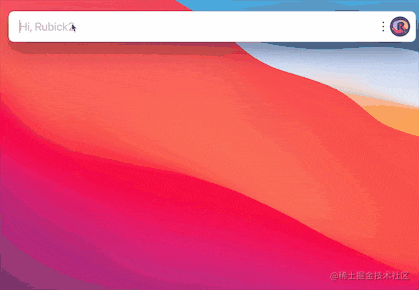
|
||
|
||
### 2. UI plug-in installation
|
||
Click the `rubick` icon on the right side of the search box to enter the plug-in market, select the desired plug-in, and click the download button to download. After the download is complete, you can find the installed plug-in under the Installed tab
|
||
|
||
After the installation is complete, enter the plug-in call up command to use the corresponding plug-in:
|
||
|
||
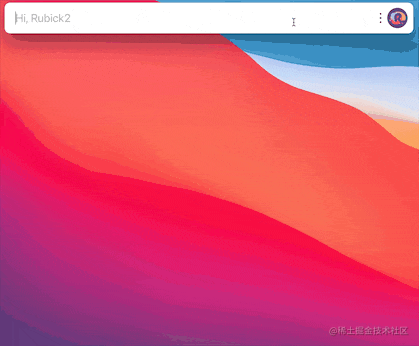
|
||
|
||
### 3. System plug-in installation
|
||
The system plug-in installation method is the same as that of the UI category. In the plug-in market, select the `system category` and find the system plug-in that suits you to install it.
|
||
```
|
||
After the system plug-in is installed successfully, rubick needs to be restarted to take effect
|
||
```
|
||
|
||
### 4. The input box focus automatically matches the plug-in according to the clipboard content
|
||
Search for `Preferences` in `rubick`, and then turn on the `Auto Paste` function to match the clipboard content and automatically match the plug-in for use.
|
||
|
||
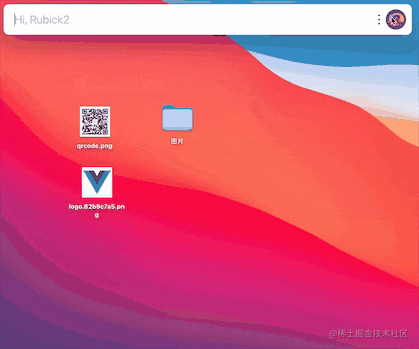
|
||
|
||
### More features
|
||
If you need more features, please come here to give us suggestions:[issues](https://github.com/rubickCenter/rubick/issues) 。
|
||
We will add valuable ideas to the later development. At the same time, welcome to join and build together。
|
||
|
||
## 贡献
|
||
This project exists thanks to all the people who contribute. [[Contribute](CONTRIBUTING.md)]. <a href="https://github.com/rubickCenter/rubick/graphs/contributors"><img src="https://opencollective.com/rubick/contributors.svg?width=890&button=false" /></a>
|
||
|
||
## 反馈
|
||
对本项目有兴趣或者想要交流学习的同学可以扫码加下面的微信,备注 rubick,帮助我们更好的成长:
|
||
|
||

|
||
|
||
## License
|
||
This project is licensed under the MIT License - see the [LICENSE.md](https://github.com/rubickCenter/rubick/blob/master/LICENSE) file for details.
|